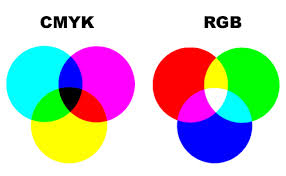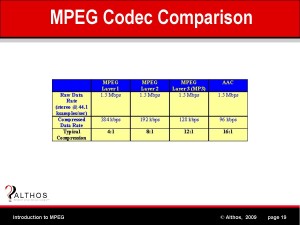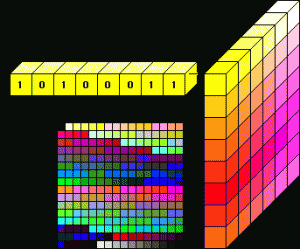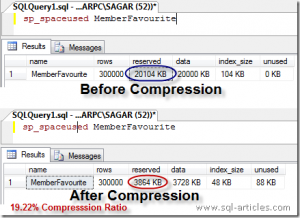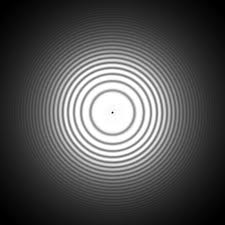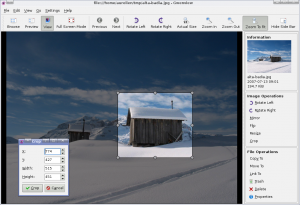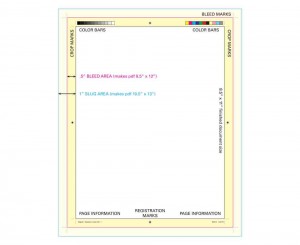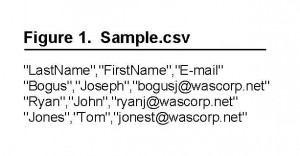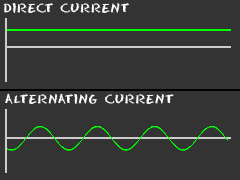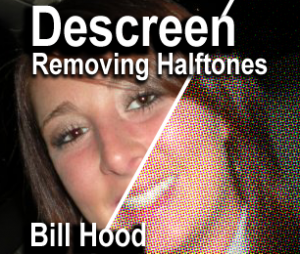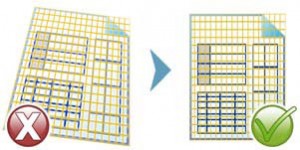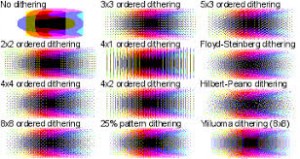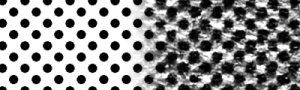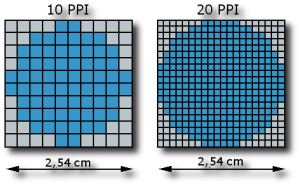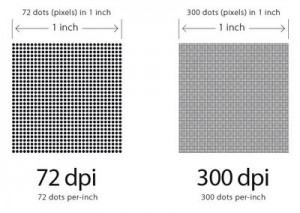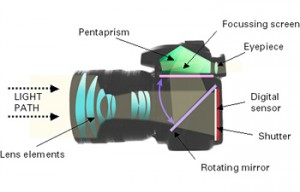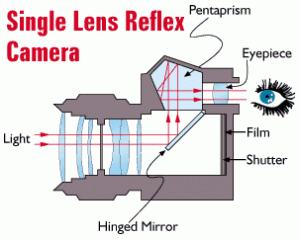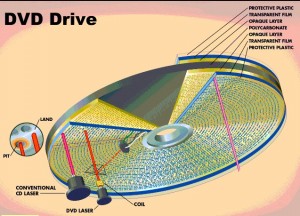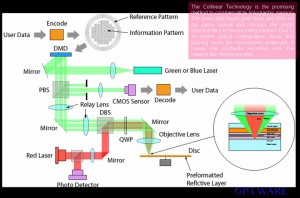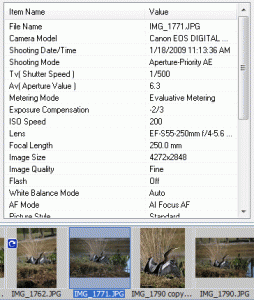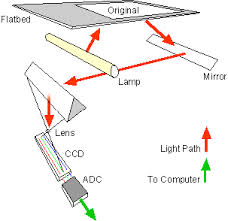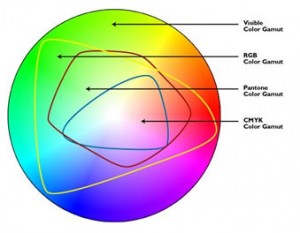Microfilm and Me – Frequently Asked Questions – FAQS Microfilm Standards Glossary of Microfilm & related Terms Imaging – Scanning Standards Microfilm Standards DS & ME Related Links
Digital Scanning & Microfilm Equipment – DS & ME
USAGE TIP: to search for a term or details on this webpage press the “CTRL” and the “F” keys – at the same time; then type in the term or details you are searching for in the Find: search window box. If the term or details are located on this webpage you will be taken directly to the first occurrence of your searched term or details. You can then navigate to additional occurrences of the term or details ( if they exist ) by clicking on the Next Button.
Sources:
Digital Dictionary – A Glossary of Photographic Terms Photo Review – Digital Imaging Glossary Jisc Digital Media – Glossary Astrophotography by Jerry Lodriguss– Glossary of Digital Imaging Terms
Usability, etc. – A Glossary of Image Processing Terms WebJunction – Glossary of Scanning and Digital Imaging Terms Xerox Corporation – Scanners – Glossary of Terms Motorola – Glossary of Terms – Scanner Glossary
On reviewing the information listed below related to this product you may find that you wish to request a Quotation for evaluation. If you require a written quotation then please Contact Us @ DS & ME should you require a Quotation and we will respond to your request at the earliest opportunity. Additional input and additions to the above source material has been created and inserted by Laurie Varendorff ARMA – due to the dated nature of some of the information provided based on his 40 years experience in the microfilm, micrographics and microforms industry.
In addition to the terminology provided on this page several of the National and International Standards Organisations provide, at a charge, more detailed lists of terms than appear in this listing. The Standards Organisation and the Document Number for their offerings, when available, are listed below. The standards organisations and the document number for their offerings, when available, are listed below.
NUMERIC
1-bit Black & White: ( Monochrome ) Scanning an item where the resulting image is in black or white, each pixel in the image is either on or off.
There are no intermediate shades of grey to offset black or white. This scanning method produces the smallest file size.
8-bit Greyscale: Scanning an item where the resulting image contains 256 possible shades of grey.
This is 256 possible intensities of the color grey when converting a color image into a greyscale image.
24-bit Color: ( True Color ) Scanning an item where the resulting image contains a possible 16 million distinct colors.
24-bit color images are composed of three 8-bit color channels.
Each color channel, similar to an 8-bit grayscale image, contains up to 256 colors.
When combined, the red, green and blue channels provide up to 16.7 million colors.
24-bit color is also known as True Color and Photo-realistic Color.
This is the industry standard for the threshold where the human eye can recognize distinct color variations.
This method of scanning produces the largest file size.
32-bit color: 32-bit color images have 4 color channels of 8 bits each – one channel each for red, green and blue, plus 8 bits of grayscale data to provide higher detail.
A
A/D converter: A device used to convert analog data to digital data. Analog data is continuously variable, while digital data contains discrete steps. Additive primaries: Red, green, and blue light that, together, produce white light. These are the primary colors of light from which all other colors can be made. Compare with subtractive primaries.
AE: Auto Exposure. When the camera is set to this mode, it will automatically set all the required modes for the light conditions. I.e. Shutter speed, aperture and white balance. The 3 types are:
1. Program Mode: The camera will choose the shutter speed and aperture automatically, effectively making your SLR a “point-and-shoot”. It will normally assign a shutter speed of 60th of a second or higher if possible. 2. Aperture Priority: You choose the aperture setting and the camera will automatically choose the shutter speed according to the lighting conditions. Best setting for controlling the depth of field. 3. Shutter Priority: You choose the shutter speed and the camera will select the correct aperture as long as there is enough light. Good for sports or action photography where you need control over the shutter speeds.
AE Lock: This enables you to lock the current exposure reading and re-frame the shot using the same setting.
A half-press of the shutter is normally required to activate this function, fully pressing only when you want to capture the image.
AF: Auto Focus. All digicams and most modern SLR lenses have this function now.
The lens automatically focuses on the subject as quick as the eye. The only difference is that with an SLR you can normally select manual focus if necessary.
Aliasing: Aliasing occurs when there are sharp contrasts between two side-by-side color or greyscale pixels producing visible jagged lines along an angled edge.
This jagged line separation often looks like a series of steps going up the line.
Alpha channel: An 8-bit channel reserved by some image-processing applications for masking or additional color information.
Angle of View: This is calculated by the focal length of the lens and the size of the image sensor.
The 35mm equivalents differ according to the sensor size.
Anti-Aliasing: Anti-aliasing is a process that smooths edges during the scanning capture process so that there is a more gradual pixel change than that which is being captured.
The result is the final scanned image looks like the original rather than having a sharp contrast causing jagged lines.
Aperture: The lens opening that allows more, or less light onto the sensor formed by a diaphragm inside the actual lens.
Aperture Priority AE: When using this mode, the user selects the aperture giving control over the Depth of Field.
A large aperture letting more light in gives a small depth of field, meaning not much will be in focus.
Whereas a small aperture, not letting much light in, will give a greater depth of field or more will be in focus from the front to back of the image.
Archive: A collection of data in long term storage, usually the hard drive on your PC or an external hard drive.
Array: An ordered collection of elements of the same type.
Represented by single line of sensors in a CCD chip are called a linear array.
A digital image is stored as a 2-dimensional data array containing pixels addressable by x, y ( or row, column ) coordinates.
Artefact: A visible indication ( defect ) in an image, caused by limitations in the reproduction process.
ASCII: ( American Standard Code for Information Interchange ) Standard by which many computers assign code numbers to letters, numbers and symbols.
Used for text exchange between computer platforms.
Aspect Ratio: The ration of horizontal to vertical dimensions of an image.
For example, 35mm slide film = 3:2, TV = 4:3, HDTV = 16:9, 4×5 Film = 5:4.
Aspherical Lens: A lens with edges flattened so that it is not a perfect sphere. These produce a much superior image.
Automatic Exposure: The camera sets the shutter speed and aperture for the correct exposure according to the light.
Automatic Focus: The lens on the camera focuses automatically when the shutter is half pressed.
The viewfinder normally has focussing points shown to assist the user in knowing what will be in focus.
AVI: Movie clip in Windows AVI format.
A lot of digicams now have this feature for producing small video clips.
AWB: Automatic White Balance.
Most digital cameras have this feature where the camera sets the white balance.
Override is available in most DSLR’s.
B
B & W: Abbreviation for Black and White.
Back Lit: Meaning the subject is lit from behind which can cause underexposing.
Is also used for portrait photography for special effects and bringing catchlights to the hair.
Backlight: The illumination for a colour LCD display on digital cameras or phones.
Banding: An artefact of colour gradation in computer imaging.
When graduated colours break into larger blocks of a single colour, the smooth look of a proper gradation is reduced.
A visible stair-stepping of shades in a gradient.
Barrel Distortion: A common geometric lens distortion causing an acquired image to pucker towards the centre and be rounded along the outer edges.
Batch Scanning This refers to the type of documents being scanned.
If multiple sets of paper are being scanned but each set of documents needs to be in a separate soft-copy file then each set is referred to as a batch.
Additional information on Batch Scanning is available from Digital Scanning & Microfilm Equipment – DS & ME @ Digital scanning & Microfilm Equipment – DS & ME
Bezier curves: In object-oriented programs, a curve whose shape is defined by anchor points set along its arc.
Bi-level: A type of image containing only black and white pixels.
Binary: Binary, or base 2, is a numbering system with only two digits, 0 and 1.
Binary is convenient for use with bits which have only two states, on and off.
Bit: ( Binary digit ) The smallest number in digital data and is either 1 or 0 representing either on or off.
Also See Byte
Bit depth: The bit depth of the scanner is the internal color sampling.
The bit depth of a scanner may have a higher listing than the output range.
For instance, many flatbed scanners may have a 32-bit color, or higher, internal bit depth color sampling but the output will in 24-bit ( True Color ).
This means that the scanner is capturing as much information as possible but only outputting the best 24-bit colors.
Some scanning applications, such as Adobe Photoshop, have an option for scanning with the output as the scanner maximum.
Depending on the scanner model the possible bit depth output will be the same as the internal bit depth specification.
Please refer to the scanner specification for the bit depth information.
The same is true for the greyscale bit depth internal sampling.
The Visioneer 9520 scanner, for example, has a 42-bit color sampling and a 16-bit greyscale internal sampling.
Also See 8-bit greyscale and 24-bit color
BMP: ( Bitmap ) Graphics file format used in Microsoft Windows.
Is the basic and default picture file type from the Microsoft Paint program.
There is no compression of the image therefore no loss of image clarity and as a result, .bmp files tend to be much larger in size.
While a .jpg” file may only be 600 KB the mirrored un-compressed .bmp file could be 6 MB.
Generally it is best to scan as a BMP if additional image processing is to be done.
An image formed by rectangular grid of picture elements ( pixels ).
The computer assigns a value to each pixel, from one bit of information ( indicating black or white ) to 24 bits per pixel ( for full-color computer displays ), to as many as 64 bits per pixel for some types of full-color images.
A bitmap is an image defined by a collection of dots, as opposed to a vector image, which is defined by mathematical formulas.
Black & white: Refers to both line art and halftone bitmapped image types.
Black point: A movable reference point that defines the darkest area in an image, causing all other areas to be adjusted accordingly.
Brightness: Brightness refers to the lightness or darkness of the image.
Brightness is one of the three dimensions, with saturation and hue, in color space settings.
If the brightness is set to 0% then the resulting image will be completely black.
If the brightness is set to 100% then the resulting image will be entirely white.
Also See Color Hue Color Saturation and Gamma
Buffer: Temporary storage areas held in your camera or computers RAM.
This acts as a temporary holding area for data that will be manipulated by the CPU before saving it to another device.
For example if you are shooting in continuous mode, when the RAM buffer on your digital camera is full it will slow to a much slower rate while the buffer empties to your compact flash card or other device.
Byte: A byte is generally 8 bits of data. A kilobyte ( KB ) is 1024 bytes of data, often rounded to one thousand bytes of data.
The standard unit measure of file size.
A megabyte ( MB ) is 1024 kilobytes or one million bytes of data.
A gigabyte ( GB ) is 1024 megabytes or one billion bytes of data.
When the computer industry references speed of transfer or storage of data it usually is indicating either the bit or byte transfer speed or storage size.
In general, a megabit is indicated as Mbit and a megabyte is indicated as MB.
Therefore, 480 Mbit per second transfer rate is 480,000,000 bits per second or 57 MB per second.
Also See Bit
C
Calibration: The process of measuring dark / light and beginning / end so that the output image is of the same quality of the input image.
Setting equipment to a standard measure to produce reliable results.
With the strobe sheetfed scanner family this is a manual process, using a black and white calibration page on install.
Recalibration for this family of scanners should be completed any time black lines appear in the scan.
Also See Sheetfed Scanner
Calibration bars: On a negative, proof or printed piece, a strip of tones used to check printing quality.
Card Reader: Used for transferring data from your flash memory card to your PC.
A better way of transferring your image files than connecting the camera to your PC.
Sometimes the cameras circuitry can become corrupt.
Better to fry a memory card than your camera.
CCD: A charge-coupled device, or CCD, is a light sensitive electronic device that converts light into an electrical charge.
CCD Array: ( Charged-Coupled Device ) The core component of the scanner head that captures the image of the item being scanned after the image is reflected into the array by the last mirror in the scanning head.
A diode that is light-sensitive when charged with electrical voltage.
Also See Scanner and Scanning Head
CD: Compact Disc. You should have heard of these by now.
Storage media capable of holding around 650 MB of data.
These come in 2 forms;
1. CDR: Compact Disc Recordable. Can only be used once, no matter how little information you write to it. Can be re-read many times. 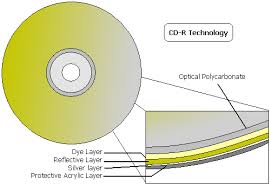 2. DR-W: Compact Disc Re-writeable. This can be erased and re-used many times.
2. DR-W: Compact Disc Re-writeable. This can be erased and re-used many times. 
CF: Compact Flash card. Used in your digital camera to record images. Storage space ranges from 16MB up to 12GB.
A company in Japan is currently developing a CF card that will store 2TB of information or 2,048 Gigabytes.
Channel: One piece of information stored with an image.
For example, a true colour image has 3 channels, red, green and blue.
Chroma: The colour of an image element or pixel.
A Chroma is made up of saturation plus the hue values, but is separate from the luminance value.
Chromatic Aberration: Also known as purple fringing. It is fairly common in 2 MP digital cameras and above, especially if they have long telephoto lenses.
You can see it when a dark area is surrounded by a highlight.
In between the dark and light, you may see a band of purple pixels that shouldn’t be there.
There are ways of removing this which I have covered in the Photoshop section.
CIE: ( Commission Internationale de l’Eclairage ) An international group that has developed a set of color definition standards endorsed by Adobe for PostScript Level 2.
CIFF: Camera Image File Format. This is an agreed type of image storage used by many camera makers.
CMOS: Complementary Metal Oxide Semiconductor ( now you can see why it is abbreviated ) – Another imaging system used by digital cameras.
These produce lower amounts of power consumption, but are not as popular as the CCD sensors used in most digital SLR’s
CMS: Colour management system. A software program designed to ensure colour matching and calibration between video and / or computer monitors and any form of hard copy output.
This ensures color uniformity across input and output devices so that final printed results match originals.
The characteristics or profiles of devices are normally established by reference to standard 1T8 color targets.
CMYK: ( Cyan, Magenta, Yellow and Black ) Colours used by most printers to produce your prints.
Colour shifts can be caused when the colour management system tries to convert your PC’s RGB files to CMYK.
Before printing, try converting your images to CMYK and see what the difference is.
Codec: A Codec compresses information to enable it to be sent across a network much faster.
It will also decompress information received via the network.
Colour Balance: The accuracy with which the colours captured in the image, match the original scene.
Colour Cast: This is a very unwanted tint of one colour in an image caused by the wrong amount of Cyan, Magenta and Yellow.
An overall color imbalance in an image, as if viewed through a colored filter.
It can be corrected using your editing software.
Colour Correction: To correct or enhance the colours within an image.
Colour Depth: Digital Images can approximate colour realism but the process is referred to as colour depth, bit depth or pixel depth. Most modern computer displays use 24 bit true colour.
It displays the same number of colours that the human eye can discern, about 16 million.
Colour Space: Digital cameras use known colour profiles to generate their images.
The most common is sRGB or Adobe RGB.
This along with all of the other camera data is stored in the Exif header of the Jpeg file.
The colour space information ensures that graphic programs and printers have a reference to the colour profile that the camera used at the time of taking the exposure.
Compact Flash: See CF. This is the most commonly used type of memory.
It is small, removable and available in a wide range of sizes up to 12 GB.
Compression: A Digital photograph creates an image file that is enormous.
Encoding the bits of information in an image file so that it takes up less space when stored.
Compression results in little or no distortion.
To enable image files to become smaller and more manageable cameras employ some form of compression such as JPEG. RAW and TIFF files have no compression and take up more space.
Also See – Lossy and Non-lossy
Continuous Autofocus: As it says.
The auto focus system is continuously working on focussing on the subject.
Continuous-tone: Image that has a complete range of tones from black to white: photographs, paintings and drawings.
Negative or positive with a broad range of tones that have no screened dots.
Contone: ( CT ) An abbreviation for continuous tone. A color or grayscale image format capable of illustrating continuously varying tonal ranges, as opposed to line art.
CT is also the name of a file format used for exchanging high-level scan information.
Contrast: Contrast is the range between the darkest and lightest portions of the image.
Lowering the contrast will make the image appear fuzzier as the separation between light and dark pixels is lowered.
Raising the contrast will make the separation between light and dark more intense.
The higher the contrast the more the separation between pixels will appear as jagged lines which are seen in aliasing.
Crop: Cropping an image refers to removing the excess information that is surrounding the digital image of the original document.
For instance, the most standard photo size is 4 x 6 but if these photos were measured they are generally 3.95 x 5.95.
Choosing to crop an image will remove the fraction of an inch additional white or black that may be in the resulting image.
Also See “Auto-Crop”
Crop marks: Lines printed showing the dimensions of the final printed page.
These marks are used for final trimming.
CRW: The RAW CCD file format used by Canon Digital Cameras. Comes from Canon RAW.
CSV: ( Comma Separated Value ) .csv is a common file type which can be imported into spreadsheet applications such as MS-Excel, database applications such as MS-Access, and contact databases such as MS-Outlook, ACT, Goldmine, etc.
This file type stores data in a spreadsheet type file where each cell in the file contains one piece of data such as first name, last name, address, etc
D
DC: Direct Current. Battery power such as 9v DC battery
Data compression: “Squeezing” of data for the purpose of transmission throughput or storage efficiency.
Portions of the data are removed using an algorithm that will restore the data when needed.
Decompression: The expansion of compressed image files.
Also See Lossy and Non-Lossy
Default: Command or parameter that takes effect if no other option is specified.
Densitometer: A measuring instrument that registers the density of transparent or reflective materials.
It is used to check the accuracy, quality, and consistency of output.
Colors are read as tonal information.
See also Colorimeter and Spedrophotometer
Density: The ability of a material to absorb light.
Measure of the light transmission of a transparent or translucent object or the light-absorbency of a reflective surface.
In photography, measurement of the opacity of a transparent or translucent object.
On a film negative, the greater the density area, the more black or more developed it is.
Density is measured from 0 to 4.0.
It is calculated by measuring the reflectance or transmittance of light and calculating theoretical light absorption.
Depth of Field: ( DOF ). The range of items in focus in an image.
This is controlled by the focal length and aperture opening of a lens.
A large or wide aperture gives a shallow depth of field ( not much range in focus ) and a smaller or narrow aperture give a large depth of field ( more range in focus ).
Descreening: Removal of halftone dot patterns during or after scanning printed matter by defocusing the image.
This avoids moire patterning and color shifts during subsequent halftone reprinting.
Deskew: Deskewing is the ability of the scanner driver to detect that the item being scanned is not straight.
When the deskew option is turned on the driver will attempt to straighten the image so that the resulting scan is level from left to right.
This feature is useful when attempting to OCR a document; however, it is important that when scanning from the flatbed the page be aligned to the alignment arrows.
When scanning from an ADF the input paper guides should be flush to the side of the pages being scanned.
Also See OCR ADF Scanner and Flatbed Scanner
Dichroic mirror: A special type of interference filter, which reflects a specific part of the spectrum, whilst transmitting the rest.
Used in scanners to split a beam of light into RGB components.
Digital: Method of data storage and / or transmission wherein each element of information is given a unique combination of numerical values ( bits ).
Each bit indicates either the presence or absence of a condition ( such as on-off, yes-no, true-false, open-closed ).
Digital data or voltages consists of discrete steps or levels, as opposed to continuously variable analog data.
Digital-to-Analog Conversion: ( D/A ) Conversion of digital information into a state of fluctuating voltage levels.
( DAC ) Interface to convert digital data ( represented in discrete, discontinuous form ) into analog data ( represented in continuous form ).
Digital Film: Quite simply that.
Solid state flash memory cards in place of emulsion film.
Digital Zoom: A digital magnification of the centre 50% of an image.
These give less than sharp images because the new zoomed image has been interpolated.
Don’t be swayed by the incredible 500% zooms on some cameras, the images won’t be really acceptable.
The optical zoom gives much more clarity to an image.
Digitisation: The process of converting analogue information into digital for use by a computer.
Dioptre Adjustment: This adjusts the optical viewfinder’s magnification factor to suit the eyesight of the cameras user.
There should be a knob or dial near the viewfinders eyepiece, however, not all cameras have this feature.
Direct-digital color proof: A proof made from a stored data file onto a substrate without producing intermediate separation film.
Display: A temporary visual representation of computer output on a CRT or other electronic device.
Dithering: The process of specifying color to adjacent pixels in order simulate a third color in a bitmapped image.
This technique is used when a full range of colors is not available.
Dmax: The highest level of density of a film positive or negative.
Dmin: The point of minimum density in an image or original.
DOF: Abbreviation of Depth of Field
Dot gain: A printing defect in which dots print larger than intended, causing darker colors or tones.
Dot gain measures the increase in halftone dot values that occur during the offset printing production process.
Total dot gain is measured as the difference in apparent dot size between the final printed product and the original film.
Dot gain occurs as the result of both mechanical and optical influences on the original dot size.
Dots, halftone: Minute, symmetrical individual subdivisions of the printing surface formed by a half-tone screen. 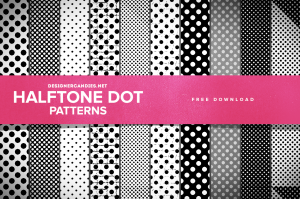
Download: Term used for the transference of image data from the camera to your computer.
Can be done via a serial port or the faster USB port.
Downloads can also be done via Bluetooth or Infra-red without the need for cables.
Down-sampling: The reduction in resolution of an image, necessitating a loss in detail.
DPI: Dots per Inch. This is a measurement value used to describe the resolution of a display screen or that of a printer.
A method of denoting the resolution of a scanned image, a digitized image in a file, or an image as rendered by an output device.
Also, used interchangeably with Pixels per inch ( PPI ).
DRAM: Dynamic Random Access Memory. A type of volatile memory, which is lost when the power is turned off.
DRAM Buffer: All digicams have a certain amount of fixed memory to facilitate image processing before the finished picture is saved to the flash memory card.
Cameras with burst more have a larger buffer of 32 MB or bigger to cope with the files however, they are more expensive.
Drum scanner: An optical input device that mounts reflective or transparent input media on a revolving cylinder for digitizing.
DSLR: Digital Single Lens Reflex ( SLR ). Camera with interchangeable lens.
DVD: Digital Versatile Disk. DVD is DVD recorded on a DVD-R or DVD-RW disc.
Dye Sub: Dye sublimination is a printing process where the colour dyes are thermally transferred to the printing media.
The printers use CMYK colour format.
The paper is run in and out of the printer 4 times, once for each colour ( C, M and Y ) and a fourth time when a protective overcoat is applied.
Dye sub is continuous tone printing, it prints tiny square dots each of which is denser in the centre and lighter on the edges.
The dyes are transparent so different coloured dots can be printed on top of each other to form any one of 16 million colours.
Dynamic Range: This is a measurement of the accuracy of an image in colour or grey level.
More bits of dynamic range results in much finer gradations being preserved.
E
Elliptical dot: A type of halftone screen dot with an elliptical rather than circular shape, which sometimes produces better tonal gradations. 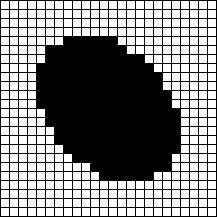 Emulsion: The coating of light-sensitive material on a piece of film.
Emulsion: The coating of light-sensitive material on a piece of film. 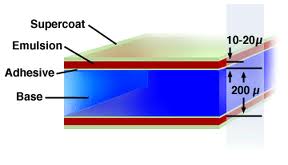 Emulsion down: This specifies a readable film image with the emulsion side facing away from the viewer. The printer usually decides whether emulsion should be up or down.
Emulsion down: This specifies a readable film image with the emulsion side facing away from the viewer. The printer usually decides whether emulsion should be up or down.
EPP: Enhanced Parallel Port. This is the newer, hi-speed, bidirectional printer port on modern PC’s.
EPS: ( Encapsulated PostScript ) This format carries a Pict preview and is the only format that supports saving line screen data and transfer functions.
In bitmapped mode, it also supports transparent whites.
Also see Pict
E-TTL: Canon’s “Evaluative Through The Lens” exposure system that uses a brief pre-flash before the main flash in order to calculate the correct exposure.
EV: Exposure Value. The ability to override the auto exposure system to under or over expose the image.
EXIF: Exchangeable Image File Format. The embedded information about camera and exposure for each image.
Most decent graphics programs can read this information.
Export: To output data in a form that another program can read.
Exposure: Amount of light that hits the image sensor of film controlled by the shutter speed and aperture.
Exposure Bracketing: Camera will take 3 or 5 images and varies the exposure up or down for each photograph ensuring at least one will be well exposed.
Exposure Compensation: You can lighten or darken the image by under or over exposing the image. ( EV compensation ).
F
F-Stop: Number indicating the size of the aperture.
It is an inversely proportionate number as in F-2.8 is a large opening and F-22 is a small opening.
File: A named collection of information stored as an apparent unit on a secondary storage medium such as a disk drive.
A collection of information like data, text or images which are saved on a CD. DVD or hard drive.
File Format: Type of program or data file.
Includes JPEG, TIFF and BMP
73 ICONS depicting Various File Formats
Fill in Flash: See Fill in Flash
Film: Photosensitive material, generally on a transparent base, which will receive character images, and may be chemically processed to expose those images.
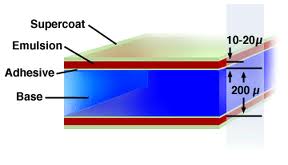 In imagesetting, any photosensitive material, transparent or not, may be called film.
In imagesetting, any photosensitive material, transparent or not, may be called film.
Film negative: A piece of film with a reversed image, in which dark areas appear white, and vice versa. 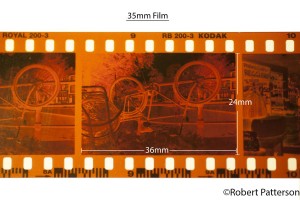 Film recorder: Used in reference to color transparency recording devices, and sometimes also to imagesetters.
Film recorder: Used in reference to color transparency recording devices, and sometimes also to imagesetters.
FireWire: Officially known as the IEEE 1394 protocol. A high speed data transfer interface used on digital camcorders and the more expensive Digital SLR’s.
The IEEE 1394 interface is a serial bus interface standard for high-speed communications and isochronous real-time data transfer. It was developed in the late 1980s and early 1990s by Apple, who called it FireWire. The 1394 interface is comparable to USB though USB has more market share.[1] Apple first included FireWire in some of its 1999 models, and most Apple computers since the year 2000 have included FireWire ports, though, as of 2014[update], it only remains as an interface on the Mac Mini-model, being replaced by the Thunderbolt-interface on all other Mac-models.[2] The interface is also known by the brand i.LINK (Sony), and Lynx (Texas Instruments). IEEE 1394 replaced parallel SCSI in many applications, because of lower implementation costs and a simplified, more adaptable cabling system. The 1394 standard also defines a backplane interface, though this is not as widely used. IEEE 1394 is the High-Definition Audio-Video Network Alliance ( HANA ) standard connection interface for A / V ( audio / visual ) component communication and control.[3] FireWire is also available in wireless, fiber optic, and coaxial versions using the isochronous protocols
Firmware: A micro program often used and stored in ROM.
Normally the ROM based software is in all computer based products from PC’s to digital cameras.
You will often see firmware updates for electronic goods that deal with problem issues.
Fixed Aperture: Aperture remains constant regardless of the lens’ focal length. I.e.
The Canon “L” series have a constant fixed aperture when zooming.
Fixed Focal Length: Basically a non zoom lens. 100mm, 50mm, 200mm etc.
Flash Memory: This is the equivalent to film for digital cameras.
It can be re-used over and over and some of the better brands have a lifetime warranty.
Types include Compact Flash (CF), Smartmedia, memory stick etc.
Flat Bed Scanner: Optical Scanner in which the original image remains stationary while the CCD sensors pass over or under it.
The scanned image is held flat by the lid hence the name.
Any scanning device that incorporates a flat transparent plate, on which original images are placed for scanning.
The scanning process is linear rather than rotational.
Focal Length: A lens’ angle of view.
Such as Wide angle, standard or telephoto.
Focus Assist: Cameras with this send out a light, either normal or infra red to light up the subject to assist with the autofocus in low light or darkness.
Focus Lock: Focus lock means pre-focussing the subject and re-framing by moving the camera.
This is done by half pressing the shutter to focus and fully pressing to expose.
Done to ensure crisp, sharp eyes for example.
Frame: One of many still pictures that make up a video.
Frame-grabbing system: A combination of hardware and software, designed to capture individual frames from video clips for further digital manipulation, or consecutive replay on computer platforms.
Frame Rate: Number of frames that are shown or sent each second.
Live action is around 30 frames per second.
G
Gamma: Measure of the amount of contrast in an image according to the properties of a gradation curve.
High contrast = High Gamma and Low = Low.
A mathematical function used to describe the relationship between input densities ( levels ) and output densities ( levels ).
The measure of how compressed or expanded dark or light shades become in an image.
Gamma Correction: With reference to displaying an image accurately on a computer screen, Gamma correction controls the overall brightness of an image.
Images which are not properly corrected can look either too dark or bleached out.
The correction of tonal ranges in an image, normally by the adjustment of tone curves.
Gamut: This is the range of colours that are available in an image or output process.
Gamut is generally used in describing the capabilities of a printer to reproduce colours accurately and vibrantly.
The limited range of colors provided by a specific input device, output device, or pigment set.
Gang scanning: Sequential scanning of multiple originals using the same previously-defined exposure setting for each.
GIF: A graphic file format mainly used for Web graphic or small animated Graphics Interchange Format – GIF files.
The Graphics Interchange Format ( better known by its acronym GIF; /ˈdʒɪf/ or /ˈɡɪf/) is a bitmap image format that was introduced by CompuServe in 1987[1] and has since come into widespread usage on the World Wide Web due to its wide support and portability.
The format supports up to 8 bits per pixel for each image, allowing a single image to reference its own palette of up to 256 different colors chosen from the 24-bit RGB color space.
It also supports animations and allows a separate palette of up to 256 colors for each frame.
These palette limitations make the GIF format unsuitable for reproducing color photographs and other images with continuous color, but it is well-suited for simpler images such as graphics or logos with solid areas of color.
GIF images are compressed using the Lempel-Ziv-Welch (LZW) lossless data compression technique to reduce the file size without degrading the visual quality.
This compression technique was patented in 1985. Controversy over the licensing agreement between the software patent holder, Unisys, and CompuServe in 1994 spurred the development of the Portable Network Graphics (PNG) standard. All the relevant patents have now expired.
Gigabyte: ( Gb ) 1,024 megabytes, or 1,048,576 kilobytes of digital data.
The gigabyte (/ˈɡɪɡəbaɪt/ gig-ə-byt or /ˈdʒɪɡəbaɪt/[1]) is a multiple of the unit byte for digital information.
The prefix giga means 109 in the International System of Units (SI), therefore one gigabyte is 1000000000bytes. The unit symbol for the gigabyte is GB.
This definition is used in all contexts of science, engineering, business, and many areas of computing.
However, historically, the term has also been used in some fields of computer science and information technology to denote the gibibyte, or 1073741824 (10243 or 230) bytes.
For instance, the memory standards of JEDEC, a semiconductor trade and engineering society, define memory sizes in this way.
To eliminate the ambiguity, the International Electrotechnical Commission has implemented the binary prefixes, a standard of multiplier prefixes for quantities expressed in binary multiples.
The standard is endorsed by all standards organizations, including the IEEE, the International Committee for Weights and Measures (CIPM) and the U.S. National Institute of Standards and Technology (NIST), but the binary prefixes have seen limited usage.
The JEDEC industry consortium continues to permit the IEEE 100 nomenclature of using the metric prefixes kilo, mega and giga in their binary interpretation for memory manufacturing designations, but have endorsed the binary prefixes.
Gradation: A smooth transition between black and white, one color and another, or color and the lack of it.
Gradation: ( contrast ) A relationship of the distribution of tone values in the reproduction to the original.
Gray balance: The balance between CMY colorants required to produce neutral grays without a color cast.
Gray levels: Discrete tonal steps in a continuous tone image, inherent to digital data.
Most CT images will contain 256 gray levels per color.
Grayscale:
1. An image type consisting of shades of gray, with no color.
The standard grayscale image contains 8 bits per pixel, which allows for 256 shades.
2. The depiction of gray tones between black and white.
A grayscale monitor is able to display distinct gray pixels as well as black and white ones, but not color pixels.
3. An orderly variable progression in definite steps of gray densities ranging from minimum zero ( white ) to maximum density ( black ).
A strip of standard gray tones placed at the side of the original copy during a photography to measure tonal range obtained.
Used in processing film or materials such as photographic paper and plates.
H
Halftone Image: An image reproduced through a special screen made up of dots of various sizes, to simulate shades of grey in an image.
Normally used for magazine or newspaper reproduction of images. It is also how modern inkjet printers work.
Half toning or dithering are the methods used to produce a smooth gradation of colour versus distinct bands of colour or moiré patterns.
HD: Hard drive ( HDD ). This is the internal, large-capacity storage unit in home computers, normally the C-Drive
HDTV: High Definition Television. New video standard that will give 1,125 lines in the United States instead of the traditional 525 NTSC standard lines.
The aspect ratio is 16:9 versus 4:3 of normal TV’s.
Histogram: A histogram is a bar graph analysis tool that is used to identify contrast and dynamic range of any image.
Histograms are found in the more advanced digi-cams and software programs (graphic editors), such as Adobe Photoshop 7, CS or Elements, and are used to manipulate images.
The histogram shows a scale of 0 – 255 ( left to right ) with 0 being black and 255 being white.
Hot Shoe: A flash connector generally found on the top of the camera that lets you attach an external flash unit and trigger it in sync with the cameras shutter.
Hue: A term used to describe the complete range of colours of the spectrum.
Hue is the component that determines just what colour you are using.
In gradients where you use a colour model in which hue is a component, you can create some rainbow effects.
I
i-TTL: Similar to Canon’s “E-TTL”, Nikon’s new flash exposure system is used on the new D70 DSLR and SB-600 and SB-800 Speedlights.
In photography, through-the-lens (TTL) metering is a feature of cameras whereby light levels are measured through the lens that captures the picture, as opposed to a separate metering window.
This information can then be used to set the correct exposure (average luminance), and control the amount of light emitted by a flash connected to the camera.
ICC Profile: “The International Colour Consortium” is a group that sets the standard guidelines for colour management in the imaging world.
Most monitors, printers and scanners (as well as digital cameras), usually come with a driver disc for Windows and Mac systems that includes ICC profiles for that particular device.
Colour profiles simply let one piece of hardware or software know how another device or image has created its colours and how they should be interpreted or reproduced.
In color management, an ICC profile is a set of data that characterizes a color input or output device, or a color space, according to standards promulgated by the International Color Consortium (ICC).
Profiles describe the color attributes of a particular device or viewing requirement by defining a mapping between the device source or target color space and a profile connection space (PCS).
This PCS is either CIELAB (L*a*b*) or CIEXYZ. Mappings may be specified using tables, to which interpolation is applied, or through a series of parameters for transformations.
Every device that captures or displays color can be profiled. Some manufacturers provide profiles for their products, and there are several products[1] that allow an end-user to generate his or her own color profiles, typically through the use of a tristimulus colorimeter or preferably a spectrophotometer.
The ICC defines the format precisely but does not define algorithms or processing details.
This means there is room for variation between different applications and systems that work with ICC profiles.
Since late 2010, the current version of the specification is 4.3.[2]
IEEE-1284: High-speed, bidirectional parallel port specification used on Windows PC’s, used mostly for printers.
IEEE-1394: Better known as FireWire, it is a high-speed input or output bus used by digital video devices, film or flatbed scanners, and high end digital still cameras & PC’s.
The IEEE 1394 interface is a serial bus interface standard for high-speed communications and isochronous real-time data transfer.
It was developed in the late 1980s and early 1990s by Apple, who called it FireWire.
The 1394 interface is comparable to USB though USB has more market share.[1] Apple first included FireWire in some of its 1999 models, and most Apple computers since the year 2000 have included FireWire ports, though, as of 2014, it only remains as an interface on the Mac Mini-model, being replaced by the Thunderbolt-interface on all other Mac-models.[2]
The interface is also known by the brand i.LINK (Sony), and Lynx (Texas Instruments). IEEE 1394 replaced parallel SCSI in many applications, because of lower implementation costs and a simplified, more adaptable cabling system.
The 1394 standard also defines a backplane interface, though this is not as widely used.
IEEE 1394 is the High-Definition Audio-Video Network Alliance (HANA) standard connection interface for A/V (audio/visual) component communication and control.[3]
FireWire is also available in wireless, fiber optic, and coaxial versions using the isochronous protocols.
Image Resolution: This relates to the number of pixels per unit length of image.
E.g. pixels per inch, pixels per millimetre, or pixels wide etc..
Image Sensor: Digital cameras use an electronic image sensor ( CCD or CMOS ), to gather the image data, whereas a traditional camera exposes light to emulsion film.
Image Stabilization: ( IS ). An optical or digital system built in to a lens for removing or reducing camera movement, most effective with telephoto or telephoto zoom lenses.
Can be found on most of Canon’s “L” range of lenses as well as mid-range lenses such as the EF 28-125 IS USM
Inkjet: A type of printer that “sprays” dots of ink onto paper to create the image rather than paint or laser it on.
Modern inkjet printers now have resolutions of up to 2,880 dpi and create excellent photo quality prints.
Interlaced: This is the term used to describe an image sensor that gathers its data by first processing the odd lines, and then processing the even lines.
Interpolated: Most software programs can enlarge image resolution beyond the actual resolution by adding extra pixels.
This normally decreases the quality of the image but can be enhanced by a program (or plug in for Photoshop) such as LizardTech’s “Genuine Fractals“.
IR: Infra Red. This uses a beam of light that is invisible to us humans to either control a device without wires or as a method of transferring data from camera to computer (or printer) without cables.
Some cameras also employ infrared in the auto focusing system.
ISO: Or ASA. ( International Standards Organization ). The speed or light sensitivity of a captured image is rated by ISO numbers such as 100, 400, 800 etc.
The higher the number, the more sensitive to light it is.
Similar to film, the higher speeds usually bring on more electronic “noise” so the image gets grainier.
An excellent program for cutting down this “noise” is Neat Image.
J
JFIF: Also known as EXIF – This is a specific type of the JPG file. format.
JPEG/Exif is the most common image format used by digital cameras and other photographic image capture devices; along with JPEG/JFIF, it is the most common format for storing and transmitting photographic images on the World Wide Web.[citation needed]
These format variations are often not distinguished, and are simply called JPEG.
JPEG: Joint Photographic Experts Group. This is the name of the committee that designed the standard image compression algorithm. JPEG was designed for compressing full colour or grey scale digital images of natural scenes.
It doesn’t work so well with non-realistic images, such as cartoons however.
JPEG does not handle the compression of black and white ( 1 bit-per-pixel ) images or moving pictures.
JPEG – 2000: The new JPEG compression standard that may start to be used in digital cameras and software.
It will feature higher compression with less image quality loss.
JPG: This is the most common type of compressed image file format used in modern digicams.
It is a “lossy” type of image storage because even in its highest quality mode, there is compression used to minimize its size.
K
KB: A Kilobyte of data, or an abbreviation for keyboard. Top
L
Landscape Mode: This is when you hold the camera in its normal, horizontal orientation to capture the image.
The opposite is “portrait mode”.
LCD: ( Liquid Crystal Display ). There are 2 types.
First, a TFT high-resolution colour display device like a very small TV set.
Secondly, a monochrome ( B and W ) information display using just black alphanumeric characters on a grey or green background.
LED: ( Light Emitting Diode ). This refers to all the little red, green and yellow indicator lights used on most cameras, power supplies and electronic devices.
Li-ion: ( Lithium ION ). Some digicams are packaged with a lithium-ion re-chargeable battery pack.
Lithium ION batteries are lighter but are more costly than Ni-MH or Ni-Cd (NiCad) rechargeables.
One advantage is that Lithium cells can be recharged regardless of the amount of discharge; also, they are lighter and maintain a charge much better in colder temperatures than conventional batteries.
Li-ion also holds a charge for longer when idle.
Lossless: Refers to storing an image in a non-compressed format, such as TIFF.
Low Pass Filter: Most DSLR’s ( Digital SLR’s ) employ a Low Pass Filter ( LPF ) or Anti-Aliasing ( AA ) filter in front of the sensor to help eliminate problems with colour aliasing ( moiré ).
M
Mac: Refers to the Macintosh computers. I.e. Apple MAC. Macro. Lenses with this feature can focus very close ( less than 8″ ) for taking pictures of small objects at a 1:1 ratio.
mAh: ( milliAmperehour ). A rating used in the consumption of power of an electronic device such as an LCD, or the storage capability of a device like an NiMH or Nicad rechargeable battery.
Matrix Metering: Most digicams have a matrix metering option which uses 256 areas of the frame to calculate the best overall exposure value.
MB: ( MegaByte ). Memory term meaning 1024 Kilobytes.
Used to denote the size of a flash memory card such as 4 MB, 8 MB etc.
MB is often confused with Mb (megabit), there’s 8 bits in a byte so 256 Mb = 32 MB.
MD: ( Minidisk ). Digital recording media similar to a small floppy disc.
Common for audio data and has been used on several digicams sold in Japan and Europe.
Megapixel: This is the CCD ( or CMOS ) resolution of one million pixels.
Digicams are commonly rated by Megapixels.
You multiply the horizontal resolution by the vertical resolution to get the total pixel count.
For example 2590 x 1920 = 5 Megapixels.
Memory Stick: A flash memory card type from Sony.
They resemble a stick of chewing gum and vary in size.
Memory Stick Pro: The year 2003 upgrade to Sony’s Memory Stick flash cards.
The new MS Pro cards are available in 256MB, 512MB and 1GB capacities and offer faster read/write times.
All of Sony’s digicams made in 2003 or after can use MS Pro cards.
Metering: Metering is used to calculate the exposure from the existing light conditions.
Includes Matrix Metering, Spot metering and Center-weighted metering.
Microdrive: IBM / Hitachi mini hard disk drive for digital cameras and PDA devices.
Packaged in a CompactFlash Type II housing and available in 170 MB, 340 MB, 512 MB, 1 GB, 2 GB, 4 GB and above as the years progress!
Mini CD: These are small diameter ( 3 inch ) CD discs.
Mini CD-R and Mini CD-R / W discs are used in the Sony Mavica “CD” series (CD200, CD250, CD300, CD400 and CD1000) digicams.
MMC: Multi-Media Card.
A flash memory card used in some digicams and MP3 players.
The MMC is identical in size and shape to the Secure Digital ( SD ) flash cards.
Moiré: A visible pattern that occurs when one or more halftone screens are mis-registered in a colour image.
Often produces a coloured checkerboard ( or rainbow ) pattern.
MOV: Apple QuickTime Movie file format.
Movie clip: A sequence of motion captured in AVI, MOV or MPEG formats.
More and more digital cameras can now capture short movie clips, many can also record the sound.
Motion JPEG: A video clip composed of a sequence of JPEG compressed images.
Sometimes abbreviated to MPEG ( see MPEG below ), although they are slightly different.
The main difference is that MPEG provides temporal compression, while MJPEG simply provides spatial compression.
MP: Abbreviation of Megapixel, i.e. 5 MP or 8 MP.
MPEG.: Motion JPEG movie file. Also See “Movie clip”
The digital video compression standard agreed upon by the Motion Picture Expert Group from the motion picture computer industry.
MPEG-EX: Motion JPEG movie file created by Sony cameras.
This was the first motion video recording sequence mode that was limited in length only by the amount of available storage space.
MPEG-HQX: Motion JPEG movie file created by Sony in 2002, whose cameras incorporate the MPEG-HQ ( high quality, full-screen ) and the unlimited recording capability of MPEG-EX in 320×240 resolution.
MPEG-VX: Motion JPEG movie file created by Sony digicams in 2003.
Its VGA resolution ( 640×480 ) at 16 fps with audio and the length is limited only by available storage space.
VX Fine is 30 fps or very high quality.
Multi-Pattern Metering: Exposure is determined by reading many different zones in the frame.
This gives a more optimum exposure than those cameras using just a central zone metering system.
Multi-Point Focusing: The autofocus systems uses several different portions of the image to determine the correct focus.
Multi Zone Focusing: Many digital cameras now offer multi zone focusing.
The camera will automatically determine which zone ( centre, left, right, upper or lower ) to use to perform the auto focusing.
You no longer have to make sure that your subject is in the centre of the viewfinder in order to be correctly focused.
N
NEF. ( Nikon Electronic Format ). The Raw image data file format used by the Nikon DSLR ( D2x, D100, etc ) also some Coolpix digicams.
NiCd. Nickel Cadmium ( Nicad ). A type of rechargeable battery. NiCad was the original type of rechargeable battery and has been all but replaced by the NiMH type.
NiMH. ( Nickel-Metal Hydride ). A type of rechargeable battery. NiMH is the more modern type of rechargeable battery and has been touted as having no memory effect as is common with Nicad type batteries when they are charged before they have been fully discharged.
Noise. Relates to pixels in your image that were misinterpreted. Normally occurs when you shoot a long exposure (beyond 1/2-second) or when you use the higher ISO values from 400 or above.
It appears as random groups of red, green or blue pixels.
Programs such as Neat Image can remove most noise from an image.
Noise Reduction. Some cameras that offer long shutter speeds ( more than 1 second ) usually have a noise reduction ( NR ) feature that is either automatic or can be enabled in the menu.
This is to help eliminate random “hot” pixels and other image noise.
Can add a more time to the process as it needs to write the new image data along with the recorded image.
Again, see Neat Image.
NTSC. Term used to describe the 60 field video output ( television ) standard used in the U.S. and Japan.
O
OEM. ( Original Equipment Manufacturer ). Means that a piece of equipment is made by one company but labelled for ( and sold by ) another company.
Optical Viewfinder. An eye level viewfinder that is used to compose the photograph.
Optical Zoom. Means that the camera has a real multi focal length lens, this is not the same as a “Digital Zoom” which magnifies the centre portion of the picture.
Optical zoom gives better quality than a digital zoom.
ORF. ( Olympus RAW format ). The un-processed image format created by modern Olympus Digital SLR’s and high end Digicams.
Orientation Sensor. A special sensor in some cameras that can tell when you turn the camera round to portrait orientation to take a vertical shot.
It also tells the camera to display it that way later when viewed on a monitor or TV screen during playback.
Overexposure. This is an image that appears much too bright.
The highlights and colours are totally lost and usually unrecoverable even by top software.
Either the shutter speed was too long or the aperture was too wide.
P
PAL. The 50 field video format used mostly in Europe and other places outside of the U.S. and Japan.
Palette. A thumbnail of all available colours to a computer or devices ( much like an artist’s palette ).
The palette allows the user to choose which colours are available for the computer to display.
The more colours the larger the data and the more processing time required to display your images.
If the system uses 24-bit colour, then over 16.7 million colours will be included in the palette.
Panorama. This means capturing a series of images to create a picture wider than what you could capture in a single image, by “Stitching” the photographs together.
Needs special software to allow and help you do this.
Parallax. An effect seen in close-up photography where the viewfinder does not see the same as the lens.
This is normally due to the offset of the viewfinder and lens.
This is not an issue if you are using the LCD as a viewfinder or if your camera is an SLR..
PC. In camera terms it denotes a type of flash synch connector, popular on most film and high end digital cameras.
Otherwise, it means Personal Computer.
PC Card. Refers to a credit card sized device which can be a flash memory card, a network card, a modem or even a hard drive.
Comes in two types;
The type I / II which is a single slot height and type III which requires a double height card slot.
PCMCIA. These are the card slots found on modern laptop computers to enable the user to insert PC Cards.
There are PCMCIA adapters for Compact Flash ( CF ), SmartMedia ( SM ), Secure Digital ( SD ), MultiMediaCard ( MMC ) and Memory Stick (MS) flash cards.
PICT: A graphics file format introduced on the original Apple Macintosh computer as its standard metafile format.
It allows the interchange of graphics (both bitmapped and vector), and some limited text support, between Mac applications, and was the native graphics format of QuickDraw.
PictBridge. This is a new standard for direct USB printing from digital cameras to inkjet and dye sub photo printers.
It does not need the use of a computer.
PIM. ( Print Image Matching ). Epson’s new standard of embedded colour and printing information for digital cameras.
Many of the camera manufacturers have joined with Epson and now embed the PIM information in the Exif header of the JPEG images created.
Pin-Cushioning. This is a common geometric lens distortion causing an acquired image to pucker toward the centre of the image, usually found at telephoto focal lengths.
Pixel. The individual imaging element of a CCD or CMOS sensor, or the individual output point of a display device.
This is what is meant by the figures 640×480, 800×600, 1024×768, 1280×960 etc., when dealing with the resolution of a particular digicam.
Higher numbers are best.
Pixelization. The stair stepped appearance of a curved or angled line in digital imaging.
The smaller the pixels, and the greater their number, the less apparent the “pixelization” of the image.
Also known as the “jaggies”.
Plug-n-Play. This is an automated installation process used in Microsoft Windows to connect peripherals to a computer.
When new devices are plugged into the computer the computer automatically recognizes the device and prompts the user to choose setup options and finish installation.
Polarizer. ( Polarising Filter ). A filter for eliminating glare and reflections which attached to the front of your lens ( normally just SLR’s ).
Just like your polarized sunglasses it will get rid of glare, the polarizer filter does the same for your digicam.
There are 2 types of polarising filter, linear and circular.
Linear is for film only, it screws up most auto focus systems on digicams.
Therefore be sure you use a circular polarizer filter.
It can also be used to darken skies and increase the saturation of colours.
PNG. ( Portable Network Graphics ). This is an image file format.
It is a compressed file format similar to JPG.
Point and Shoot. Term used for a simple, easy to use camera with a minimum of user controls.
The camera does everything automatically so you literally just point and shoot..
PPI. Pixels Per Inch. A measurement to describe the size of a printed image. The higher the number the more detailed the print will be.
Pre-Flash. Some digicams use a low power flash before the main flash to automatically set the exposure and white balance.
Programmed AE. The camera chooses the best shutter speed and aperture automatically.
Q
QuickTime . A motion video standard created by Apple.
QuickTime video sequences can contain an audio track and are stored as .MOV files.
QVGA. Refers to Quarter VGA resolution ( 320 x 240 ) motion video sequences.
R
RAM: ( Random Access Memory ). The most common type of computer memory where the CPU stores software, programs, and data currently being used.
RAM is usually volatile memory, meaning that when the computer is turned off, crashes, or loses power, the contents of the memory are lost.
More RAM usually means faster manipulation or faster background processing.
Rangefinder. This is the viewfinder on most smaller digital cameras and is a separate viewing device which is independent of the lens.
It is often above and to the right or left of the lens.
It exhibits a problem known as parallax when trying to frame subjects closer than five feet from the camera so it is advisable to use the colour LCD when shooting close-ups for just this reason.
RAW. RAW files store the unprocessed image data at 12 bits per channel.
Directly from the camera’s imaging chip to its memory storage device.
“Lossless” compression is applied to reduce the file size slightly, without compromising the quality.
RAW image files must be processed with special software before they can be viewed or printed.
These are normally in the form of a plug in for Photoshop or as a standalone product.
The advantage is that you have the ability to alter the white balance, exposure value, colour values, contrast, brightness and sharpness as you see fit before you convert this data into the standard JPEG or TIFF format.
Professional digital photographers import RAW image data directly into photo-editing programs like Photoshop CS ( which comes with a Camera Raw plug-in that works with most popular RAW formats. )
Red-Eye. An effect caused by an electronic flash reflecting off the retina at the back of the eye making it look red.
Compact cameras with the flash located close to the lens suffer the worst from this problem.
Professional photographers use a bracket to hold an external flash unit above and off to the side of the lens to eliminate red-eye.
It can also be easily reduced using most post-editing software.
Red-Eye Reduction Mode. A special flash mode whereby a pre flash or a series of low powered flashes are emitted before the main flash goes off.
This causes the iris of the eye to contract meaning less light gets in the eye, therefore reducing red eye.
Render. This is the final step of an image transformation or three-dimensional scene through which a new image is refreshed on the screen.
Resize. In photographic terms, this means to take a large image and reduce it in size.
Most editing programs offer a resize option.
Good for cropping images or get them “Web-ready”!
Resolution. The quality of any digital image, whether printed or displayed on a screen, depends on its resolution, or the number of pixels used to create the image.
More, smaller pixels add detail and sharpen the edges.
- Optical Resolution is an absolute number that the camera’s image sensor can physically record.
- Interpolated Resolution adds pixels to the image using complex software algorithms to determine what colour they should be.
It is important to note that interpolation doesn’t add any new information to the image – it just makes it bigger!
RGB. ( Red, Green and Blue ). The primary colours from which all other colours are derived.
The additive reproduction process mixes various amounts of red, green and blue to produce other colours.
Combining one of these additive colours primary colours with another produces the additive secondary colours cyan, magenta and yellow.
Combining all three produces white.
S
Saturation . The degree to which a colour is undiluted by white light. If a colour is 100 percent saturated, it contains no white light.
If a colour has no saturation, it is a shade of grey.
Scanner. An optical device that converts images such as photographs, into digital form so that they can be stored and manipulated on your PC.
Different methods of illumination transmit light through red, green and blue filters and digitize the image into a stream of pixels.
Scene Modes. Many digicams now have an exposure mode called scene where the user selects the best pre-programmed scene to suit the current shooting conditions.
The camera will automatically change many settings to capture the best possible image. E.g. Sports, landscape, portrait etc.
SD. ( Secure Digital ). A flash memory card used in digicams and MP3 players.
It is identical in size and shape to the MultiMedia Card (MMC).
The difference being that SD cards were designed to hold protected (copyrighted) data like songs.
Not all cameras that use SD cards can use MMC cards so be sure to read your owner manual before buying additional cards.
Secure Digital. See “SD” above.
Self Timer. Preset time delay ( e.g. 2, 5, 3, 5 or 10 seconds ) before the shutter fires automatically.
This allows the photographer be in the picture without using a long cable release or remote control.
It is also great for taking macro or night shots as by not touching the camera, you eliminate the chances of camera shake.
Is also good to use the “mirror lock up” function if you have it.
Sepia. The ( brownish ) mono toned effect seen in images from the original 19th and early 20th Century cameras.
This is now a feature often found as a special image effect on some digicams and / or editing software.
Shutter. The physical device that opens and closes to let light from the scene strike the image sensor. Digicams use both electronic and mechanical shutters.
Shutter Lag. The time between pressing the shutter and actually capturing the image.
This is due to the camera having to calculate the exposure, set the white balance and focus the lens.
Is worse with smaller digicams whereas the better DSLR’s now have little or no shutter lag, like the better film SLR’s.
Shutter Priority AE. This is where the user chooses a shutter speed and the aperture is automatically determined by lighting conditions.
Shutter speed priority is used to control motion capture.
A fast shutter speed stops fast action, a slow shutter speed blurs a fast moving subject.
It is good to use shutter priority for sports or wildlife photography.
Skylight Filter. This is an Ultra Violet absorbing filter that helps overcome the abundance of blue in outdoor photographs.
Not really necessary in digital photography as the camera’s white balance system adjusts for the colour temperature of the scene.
You can also use them to protect the camera’s lens from scratching, fingerprints or dirt.
Slow Sync. A flash mode in some digicams that opens the shutter for a longer than normal period and fires the flash just before it closes.
Is used for illuminating a foreground subject, but allowing a darker background to also be well exposed.
Good for night time shots of buildings with people in the foreground.
SLR. ( Single Lens Reflex ). This means the camera has a viewfinder that sees through the lens ( TTL ) by way of a 45°-angled mirror that flips up when the shutter fires and allows the light to strike the image sensor ( or film ).
Basically, what you see is what you get.
SmartMedia. ( SSFDC ). A flash memory card that consists of a thin piece of plastic with laminated memory on the surface and uses a gold contact strip to connect to the camera.
SmartMedia cards are available in various sizes.
Spot Metering. The camera’s auto exposure system is focused on a very small area in the centre of the viewfinder to adjust the overall exposure value just for that area.
Stitching. Combining a series of images to form a larger image or a panoramic photo. Requires special post editing software. SuperCCD. Fujifilm’s image sensor used in their line of digital cameras. SVCD. ( Super Video Compact Disc ). A CD-ROM disc that contains high quality video and audio. Normally, a SVCD can hold about 35-45 minutes ( 650 MB ) of video and stereo quality audio. The video and audio are stored in MPEG2 format, much like a DVD. SVCD video has better quality than VHS video. SVGA. ( Super VGA ). This refers to an image resolution size of 800 x 600 pixels. Top
T
Telephoto . This is the focal length that gives you the narrowest angle of coverage, good for bringing distant objects closer. ( i.e. 100mm, 200mm, 500mm etc. ).
TFT. (Thin Film Transistor). Refers to the type of hi-resolution, colour LCD screen used in digicams.
Thumbnail. A small, low resolution version of a larger image file, which is used for quick identification or speedy editing choices.
TIFF. ( Tagged Image File Format ). An uncompressed image file that is lossless and produces no artefacts as is common with other image formats such as JPEG.
Time-Lapse. Capturing a series of images at preset intervals.
Also known as Interval Recording or Intervalometer.
Tran reflective. This is a type of LCD display that uses ambient light as well as a backlight to illuminate the pixels.
It can be seen more easily in bright, outdoor conditions.
True Colour. Colour that has a depth of 24-bits per pixel and a total of 16.7 million colours.
TTL. ( Through the Lens ). Used when talking about either an auto focus or auto exposure system that works “through” the camera’s lens.
Twain. ( Technology Without An Industry or Intelligent Name ). Protocol for exchanging information between applications and devices such as scanners and digital cameras.
TWAIN makes it possible for digital cameras and software to communicate with each other on PC’s.
U
Under exposure. A picture which appears too dark because insufficient light was delivered to the imaging system.
Opposite of over exposure.
Unsharp Masking ( Unsharp Mask ). The process by which the apparent detail and sharpness of an image is increased.
Generally accomplished by the input scanner or through computer manipulation using editing software.
USB. ( Universal Serial Bus ). This is the data I / O port on most digicams and is also found on modern home PC and Mac computers.
It is faster than the serial port and transfers up to 12 Mb/s ( megabytes per second ) with v1.1 interfaces.
USB 2.0. The newest USB standard which is close in throughput speed to FireWire, up to 400Mb/s.
USB3.
UV Filter. This is an Ultra Violet absorbing filter that helps overcome the abundance of blue in outdoor photographs.
Not really necessary in digital photography as the camera’s white balance system adjusts for the colour temperature of the scene.
Can be used to protect the camera’s lens from scratching, fingerprints or dirt.
UXGA. Refers to an image resolution size of 1600 x 1200 pixels.
V
VCD. ( Video Compact Disc ). A CD-ROM disc that contains video and audio. Typically a VCD can hold about 74 minutes ( 650 MB ) of video and stereo quality audio. The video and audio are stored in MPEG-1 format and follow certain standards ( White Book ). VCD video quality is roughly the same as VHS video.
VGA. Refers to an image resolution size of 640 x 480 pixels.
Video Out. This means that the digicam has the ability to output its images on television screens and computer monitors using either NTSC or PAL format.
Viewfinder. The eye level device you look through to compose the image.
Vignetting. The term that describes the darkening of the outer edges of the image area due to the use of a filter or add-on lens.
Most noticeable when the zoom lens is in full wide-angle.
It is also sometimes used as a special effect in the photo editing stage of development.
W
White Balance . Refers to the adjustment of the brightness of the red, green and blue components, so that the brightest object in the image appears white. Also See “AWB”
Wide angle. The focal length that gives you the widest angle of view.
I.e. 10 mm, 16 mm, 24 mm etc.
X
X3 Image Sensor. Foveon’s new image sensor for digital cameras that captures red, green and blue data on every pixel.
xD-Picture Card. A new flash memory card standard that was co-developed by Fuji film and Olympus in mid 2002.
Rumoured at the time, to be replacing SmartMedia which had stalled at 128 MB. xD is scheduled to go as large as 8 GB ( at the time of writing ), in a form the size of a postage stamp.
XGA. This refers to an image resolution size of 1024 x 768 pixels.
Z
Zoom Lens . A variable focal length lens. The most common on digicams has a 3:1 ratio ( i.e. 35-105mm ). Detachable zoom lenses include for example, 24-70 mm, 70-200 mm and 100-400 mm

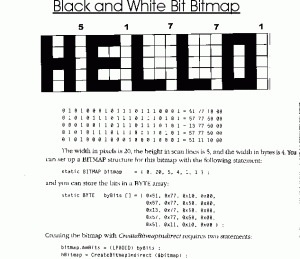


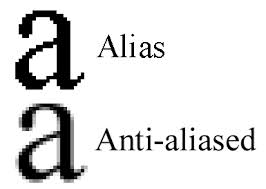
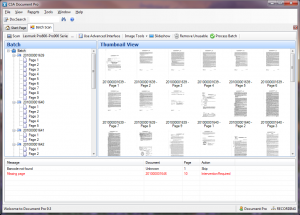
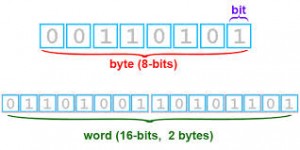

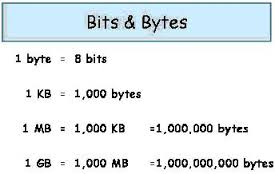
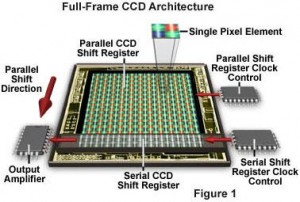
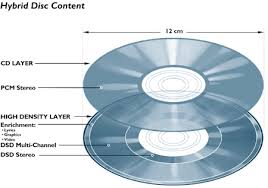

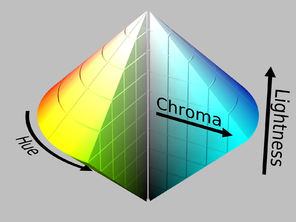
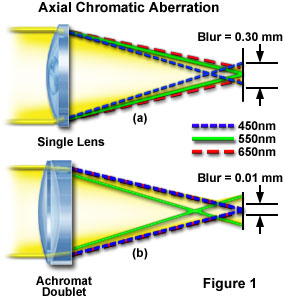
![JPEG vs RAW[1]](https://www.microfilm.net.au/wp-content/uploads/2014/07/JPEG-vs-RAW1-300x214.jpg)